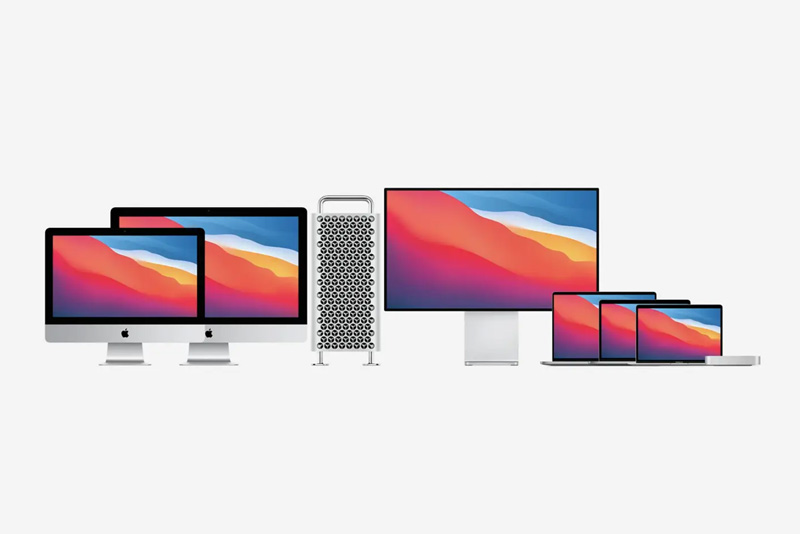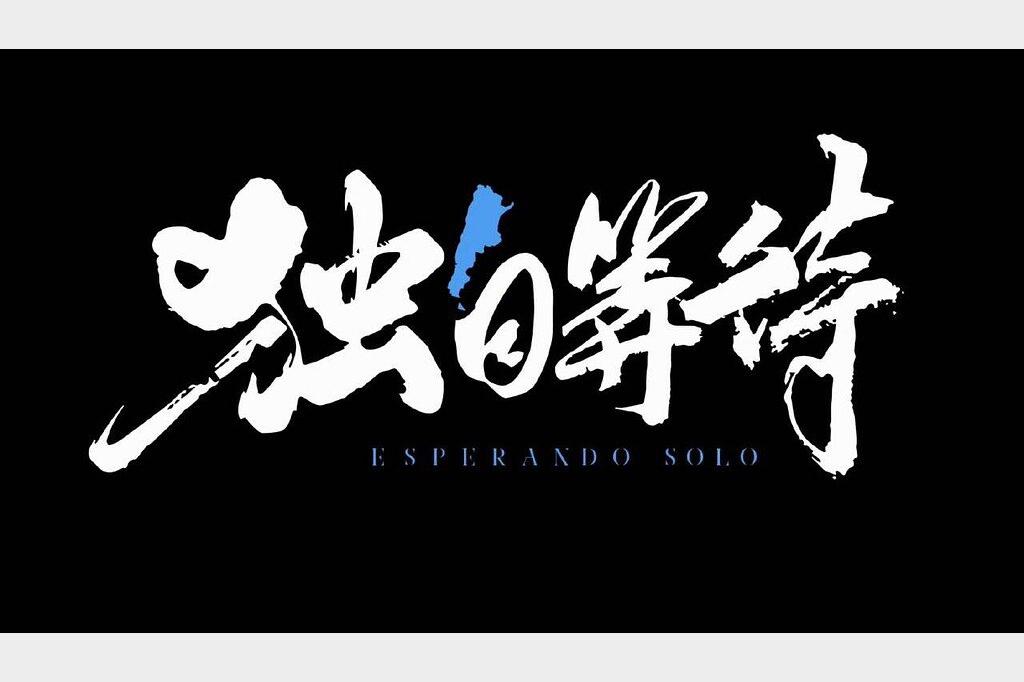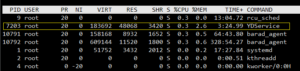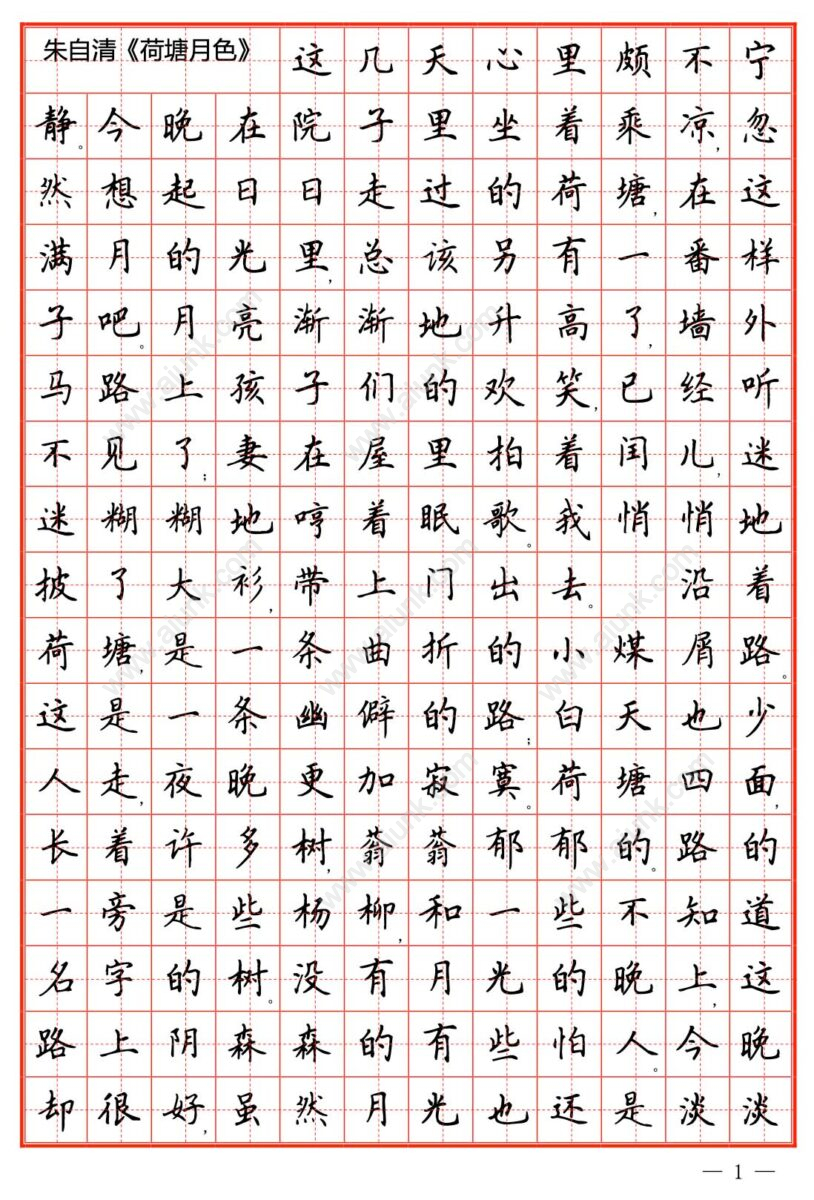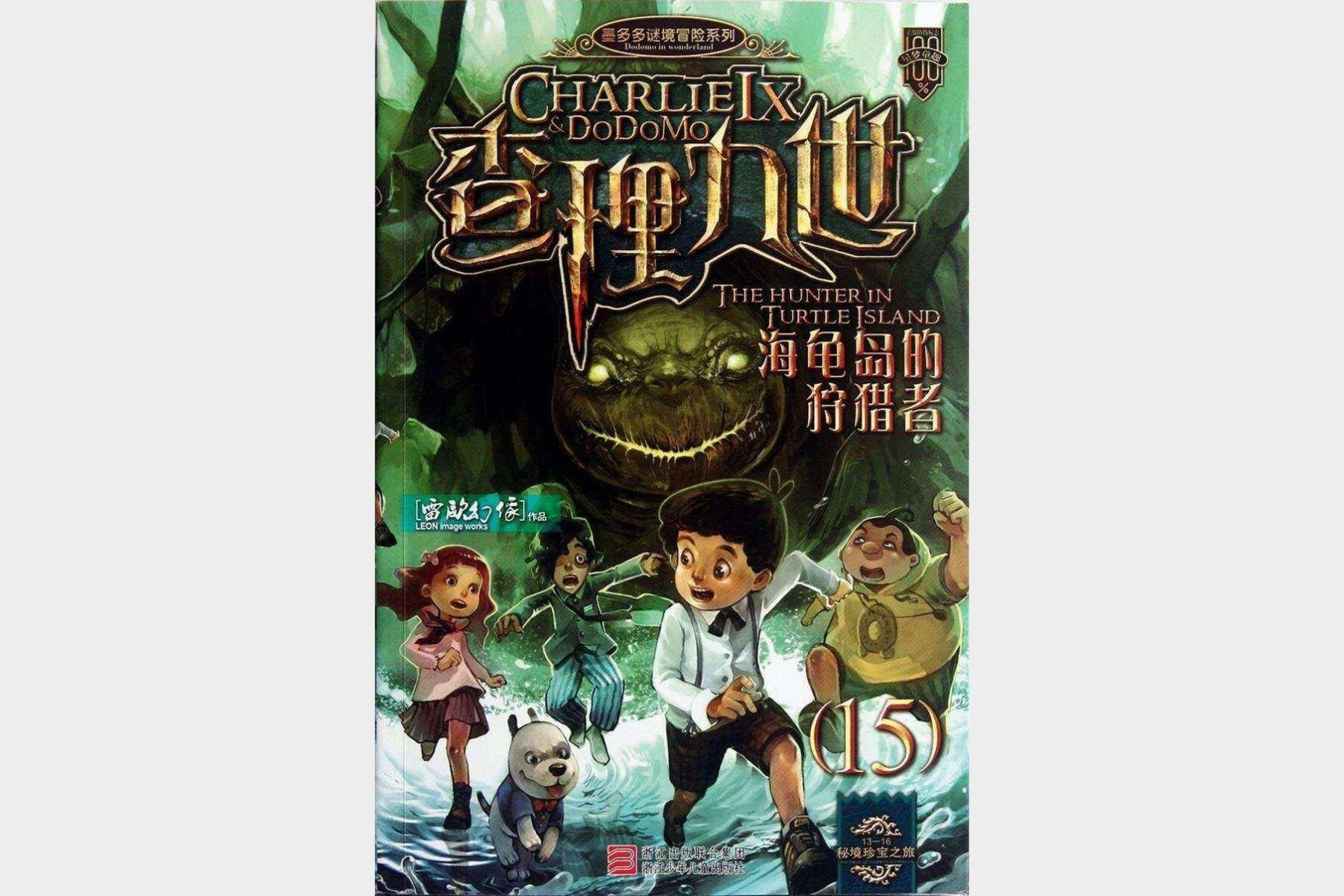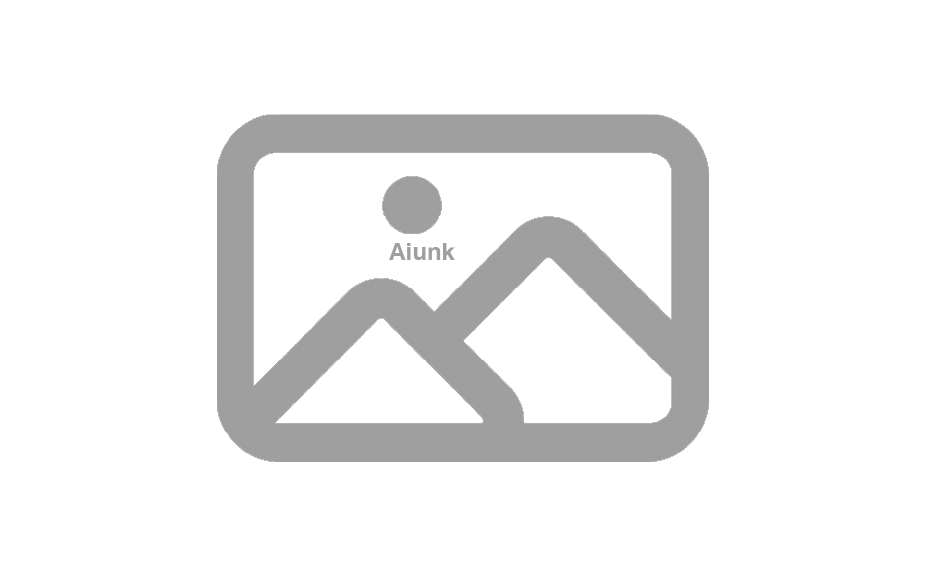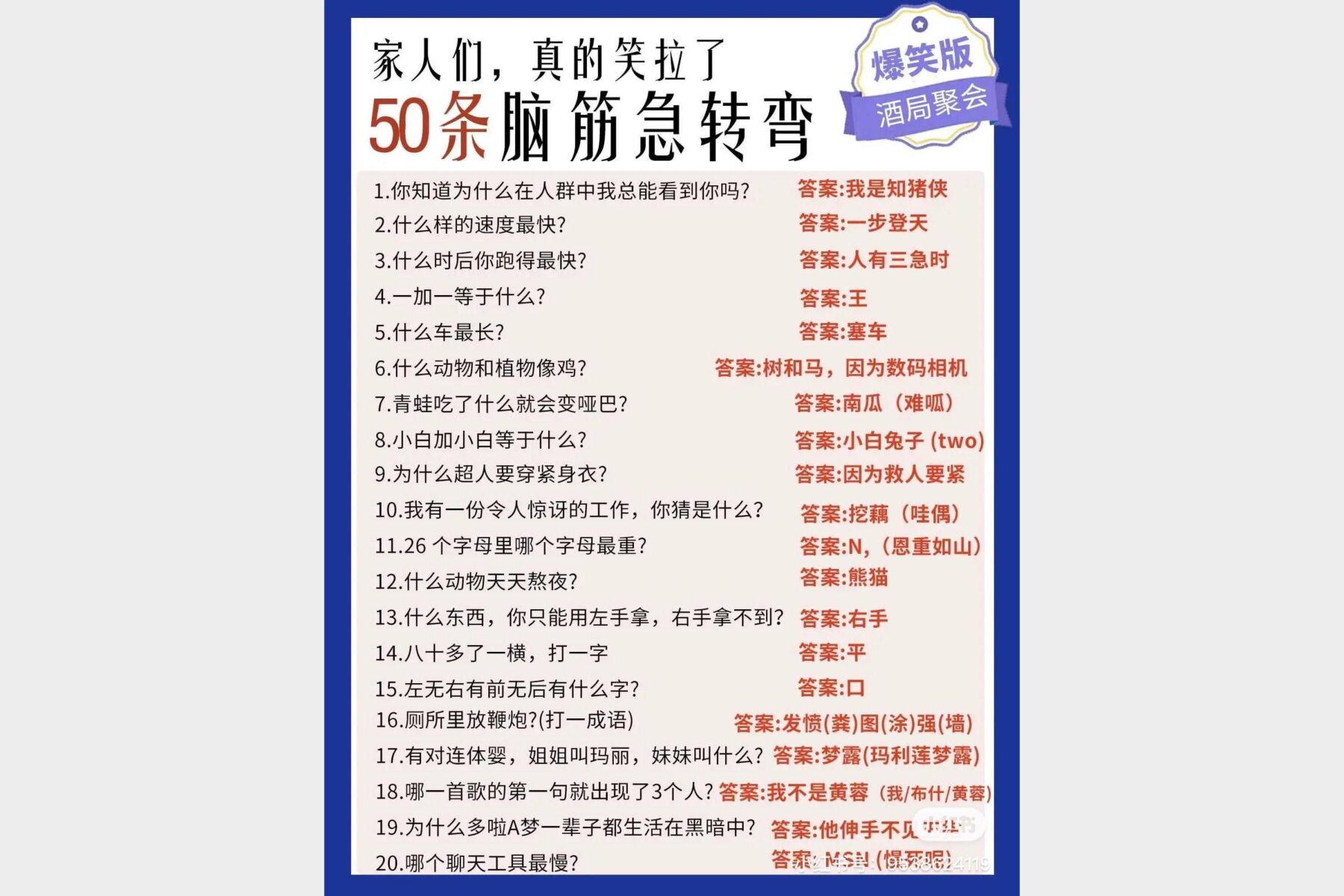正常来说: Bcm94360CS2 是苹果笔记本的原装无线网卡, 理论上是不需要任何驱动补丁的. 不添加任何驱动即可支持 2.4G 和 5G WIFI 连接和蓝牙. AirDrop 也支持的非常完美. 但是也不少分享的黑苹果系统中带了这个驱动.
可以解决隔空投送找不到对方等相关问题。
启动参数中加入:brcmfx-country=CN
官方说明: AirportBrcmFixup.kext
- Supports AirPort_Brcm4360, AirPort_BrcmNIC and AirPort_BrcmNIC_MFG # 支持多种型号网卡, 对
BCM94360CS2来说没有意义. - Implements patch for chip identificator checking (0xaa52), in <=10.12 it’s required for successful driver starting # 对现在已经 10.14+的系统来说没有意义
- Implements patch for “Failed PCIe configuration patch”, required for some cards # 这个对其 BCM94352z 这种网卡可能有效果. 对 BCM94360CS2 应该无意义.
- Implements patch for “Third Party Device” (returns vendor name “Apple”) #这个对 94360CS2 也无意义, 本身这个卡就是苹果自家的网卡.
- Implements patch for removing of white-list check #白名单可能对特定机型有用.
- Implements 5Ghz and country code patch (US by default) #开启隐藏的地区
- Implements WOWL (WoWLAN) disabler (turned on by default) – no low speed after wake # 对 BCM94360CS2 没啥意义
- Implements patch to disable LPO panic in AirPortBrcmNIC # 对 BCM94360CS2 没啥意义
对 BCM94360CS2 来说上面几条可能有意义的是一条是: Implements 5Ghz and country code patch (US by default). 目前市面上的 BCM94360CS2 卡的确存在国家地区的区别. 可能是基于此原因才保留这个驱动?
AirportBrcmFixup.kext 参数配置:Boot-args
brcmfx-country=XXchanges the country code to XX (US, CN, #a, …)-brcmfxdbgturns on debugging output-brcmfxbetaenables loading on unsupported osx-brcmfxoffdisables kext loadingwl_msg_level=0xXXXX & wl_msg_level2=0xXXXXset log level for native network kexts-brcmfxwowlenables WOWL (WoWLAN) – it is disabled by default- option brcmfx-country also can be injected via DSDT or AddProperties/Arbitrary in Clover
BCM94360CS2 电脑休眠唤醒后网络假死的问题.
使用 BCM94360CS2 的黑果系统在电脑休眠后, 被唤醒网络信号正常显示, 但是无法联网. 解决方法: 设置 > 节能 > 唤醒以供网络访问 > 取消勾选 即可.