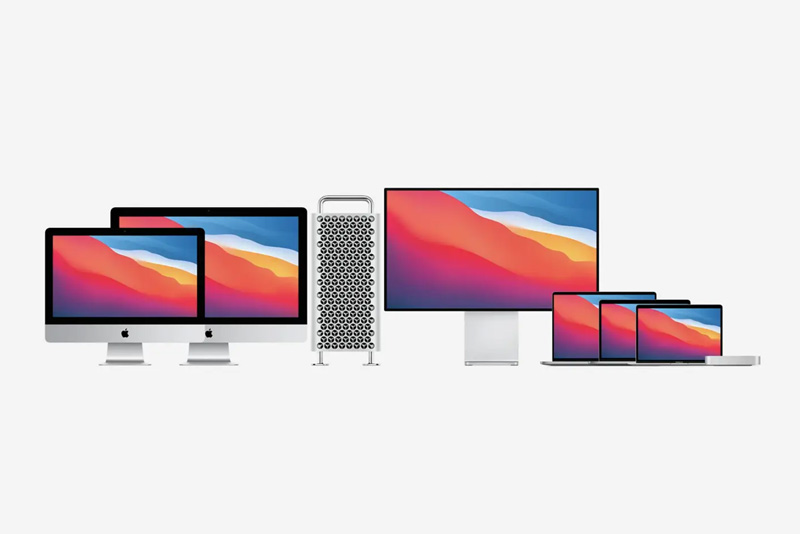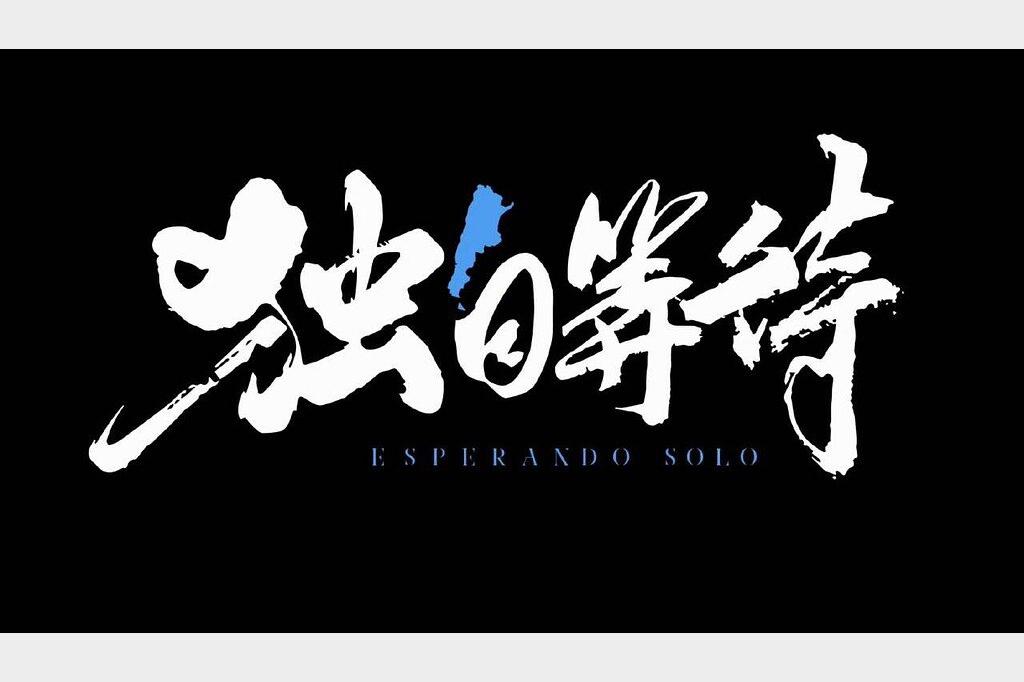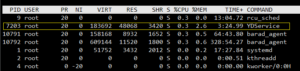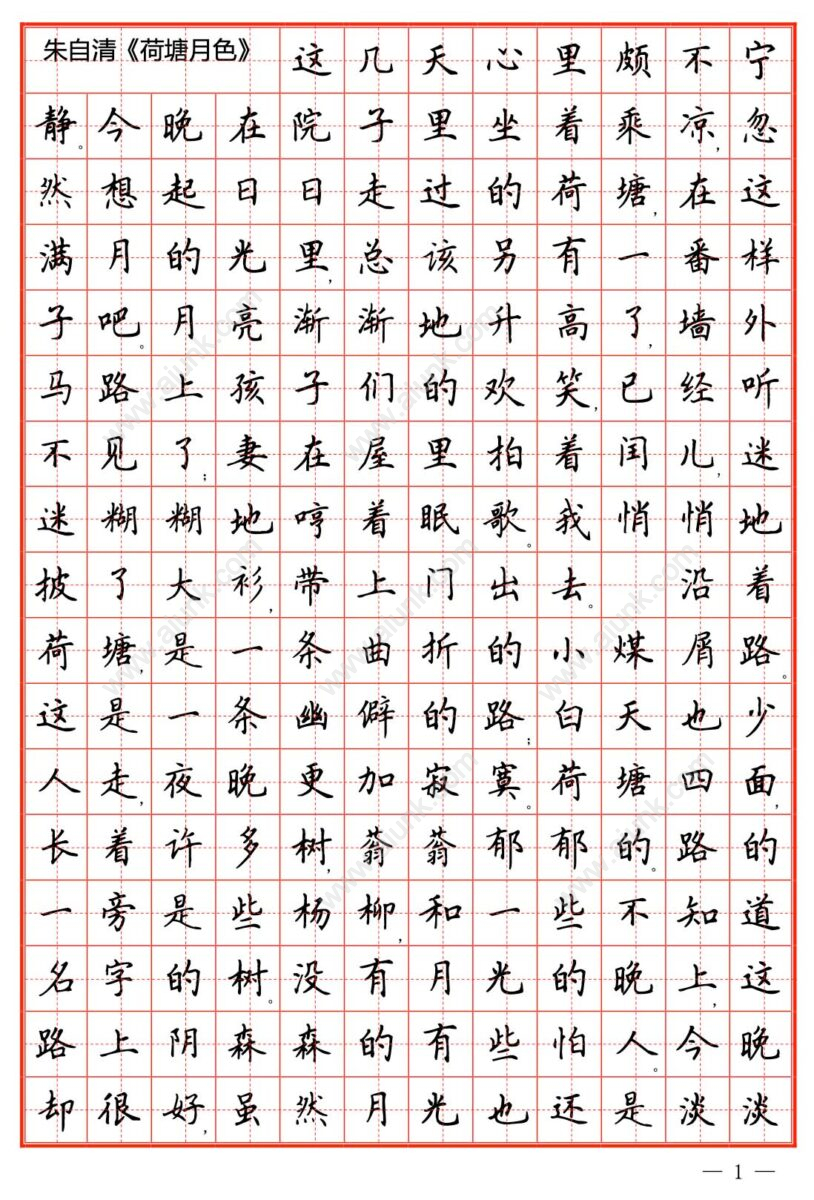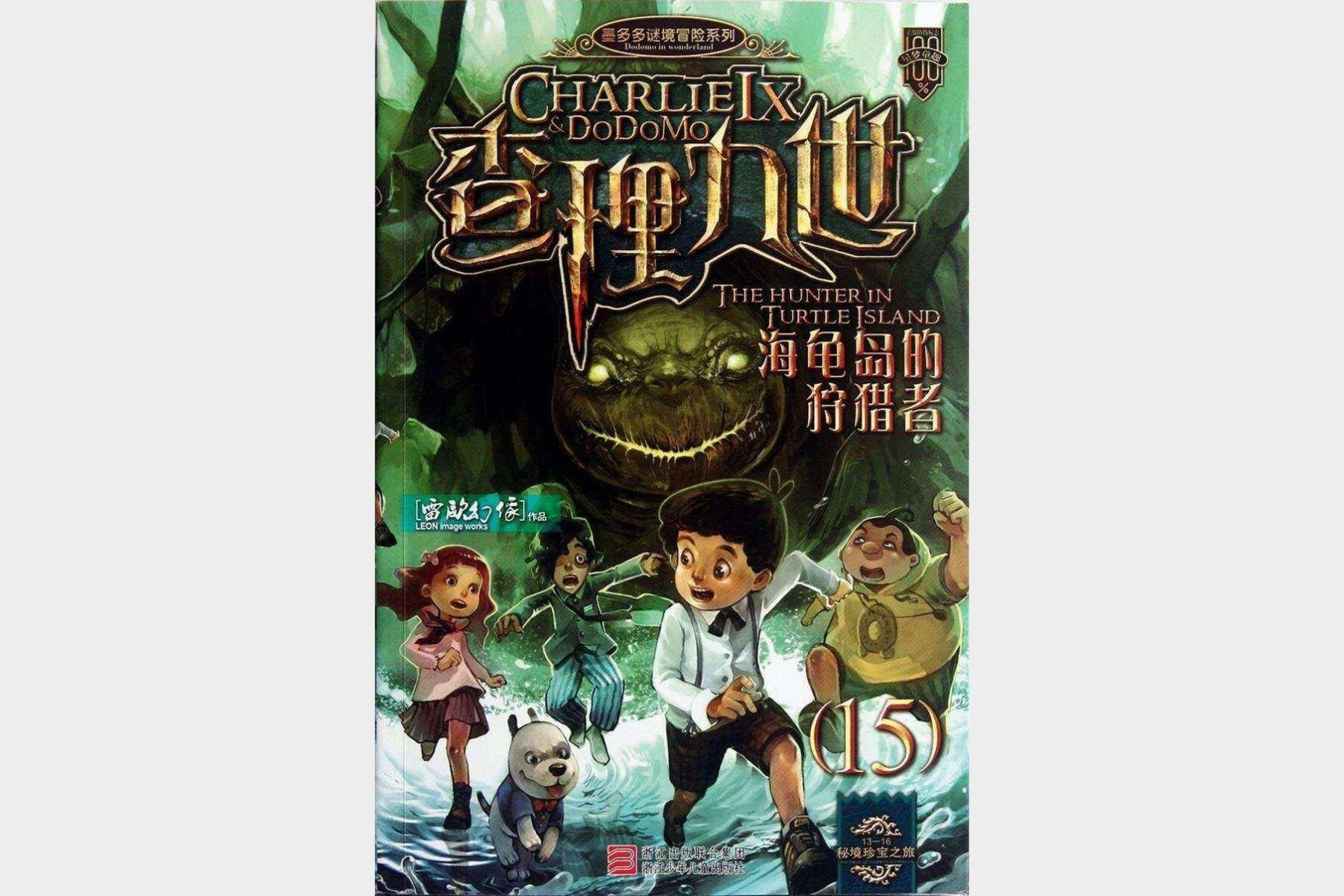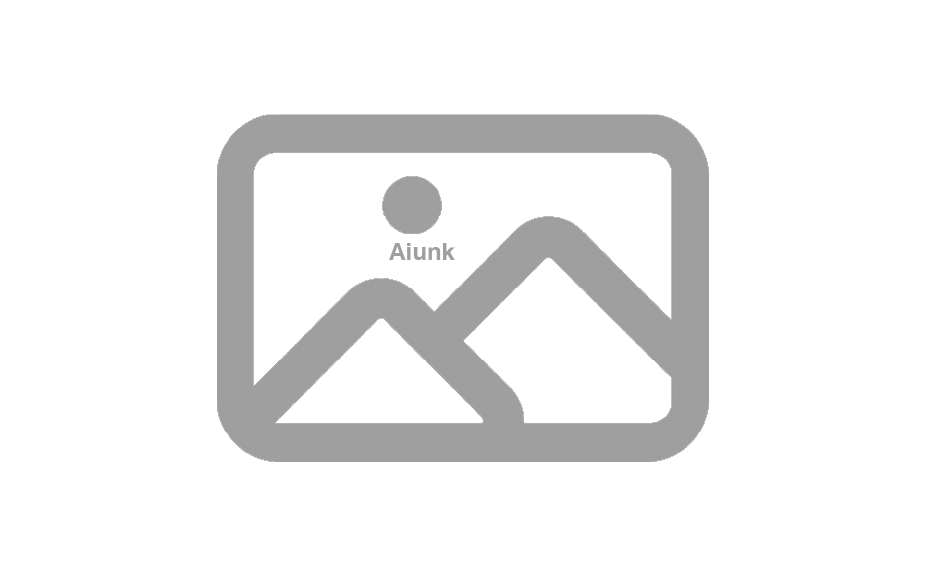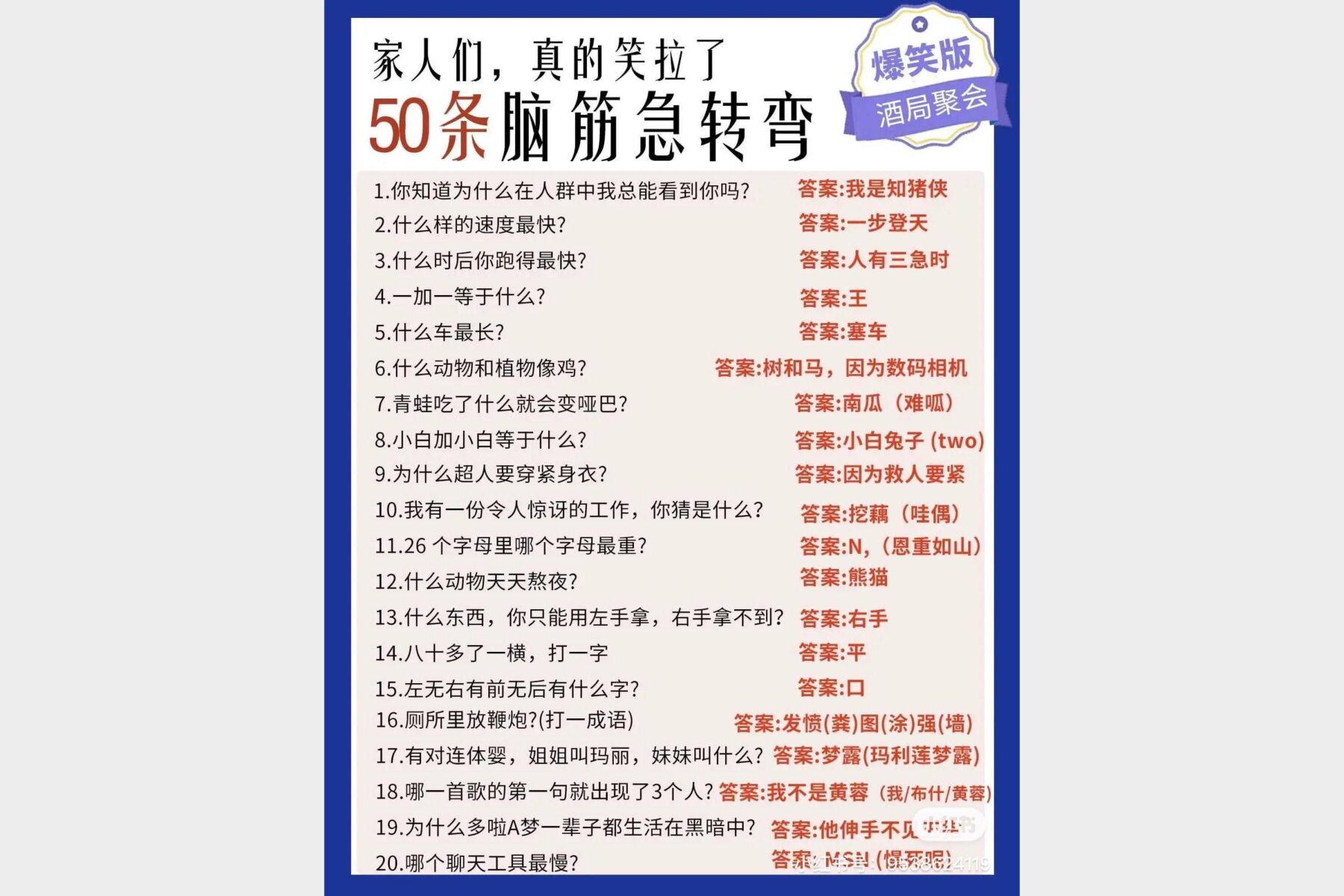复制下面的整段代码粘贴进终端直接运行:
# 设置 Homebrew 源为清华镜像
echo "正在切换 Homebrew 源为清华镜像..."
# 替换 brew 本体源
cd "$(brew --repo)" && \
git remote set-url origin https://mirrors.tuna.tsinghua.edu.cn/git/homebrew/brew.git
# 替换 homebrew-core 源
cd "$(brew --repo homebrew/core)" && \
git remote set-url origin https://mirrors.tuna.tsinghua.edu.cn/git/homebrew/homebrew-core.git
# 替换 homebrew-cask 源(可选)
cd "$(brew --repo homebrew/cask)" && \
git remote set-url origin https://mirrors.tuna.tsinghua.edu.cn/git/homebrew/homebrew-cask.git
# 设置 bottles 镜像
echo 'export HOMEBREW_BOTTLE_DOMAIN=https://mirrors.tuna.tsinghua.edu.cn/homebrew-bottles' >> ~/.zshrc
source ~/.zshrc
# 更新 brew
brew update
echo "✅ Homebrew 镜像源已成功切换为清华源!"